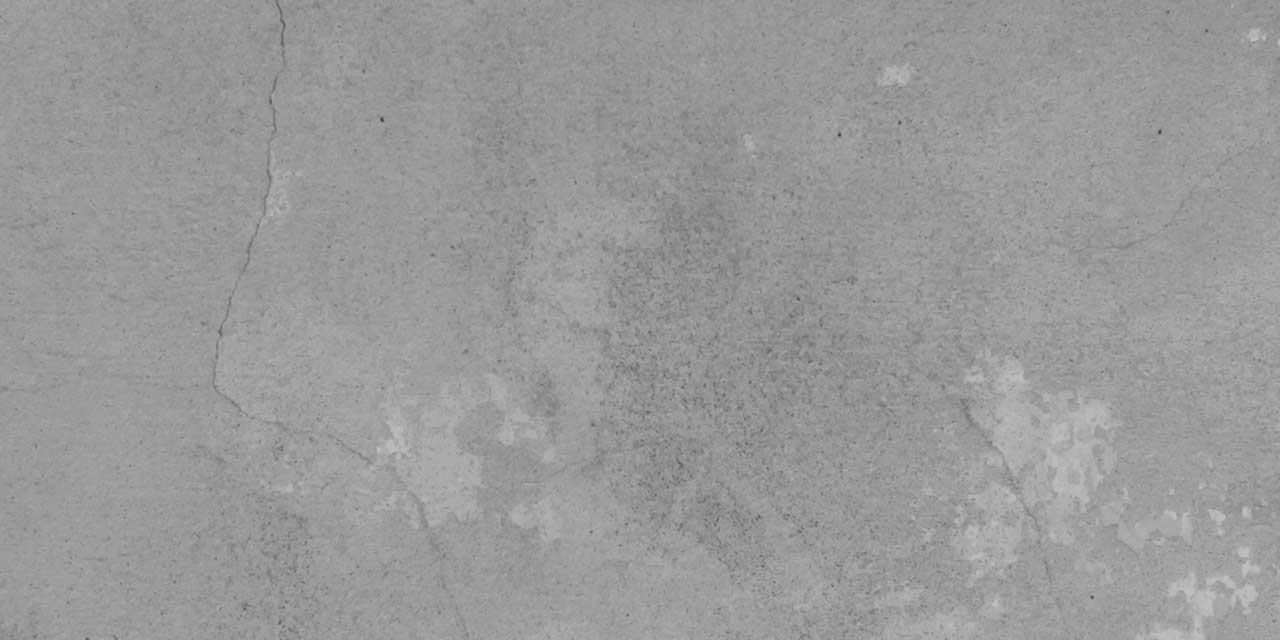I have created an updated version of this article. Click here to see the new version.
In my opinion, the technical side of filmmaking is often more complicated than it needs to be. This is because of the way filmmaking has developed over time. A lot of the methodology and terminology we still use today is based on the way things were done years and years ago. Take for example: the way the 16:9 aspect ratio was developed, the fact that your sound guy will probably still say “speed” to indicate that the sound is recording, and don’t even get me started on the different framerates we’ve been left with thanks to the differences between PAL & NTSC.
Aspect ratios are one of those things can seem a bit overwhelming when you’re getting started. I used to refer to some of the wider aspect ratios as “extra-widescreen” (and I actually still do sometimes, just for fun). I remember when we made Fraught back in 2006. I desperately wanted to present the film in an aspect ratio of 16:9 or wider but we didn’t have access to a camera that could shoot that natively. So we settled for 4:3. Now, I know of a bunch of things we could have done to fix that (especially since it’s a rotoscoped animated film).
With this post, I’ve done my best to explain what aspect ratios and resolutions are in relation to film and video. The rest of the post then explains the most common aspect ratios and lists some common resolutions for each.
Once you understand the differences between these aspect ratio you can make an informed decision on which to use for your film project. Do you want it to look clunky & squarish or thinner & more cinematic? Once you’ve decided on an aspect ratio, then you can pick an appropriate resolution and method for achieving that look.
INTRODUCTION + DEFINITION OF TERMS
ASPECT RATIO (AKA IMAGE ASPECT RATIO)
When discussing film or video the term aspect ratio generally refers to the aspect ratio of the entire video/film frame. This may also be called the image aspect ratio. It is a ratio of the width of the image (or video/film frame) by the height of the image. There are two main schools of thought on the numbers used in this ratio. Some prefer to use only whole numbers, while others prefer to fix the height of the image at 1. This means the same aspect ratio can be described in at least two ways. For example, 4:3 and 1.333:1 are the same. The same goes for 16:9 and 1.777:1.
Aspect ratios don’t define the exact width or height, only how the width and height compare to each other.
Common aspect ratios are:
- 1.333:1 (aka 4:3)
- 1.5:1 (aka 3:2)
- 1.777:1 (aka 16:9)
- 1.85:1
- 2.4:1 (aka 2.35:1 or 2.39:1)
PICKING THE RIGHT ASPECT RATIO
The aspect ratio you choose will affect the composition of each shot and can influence the overall impression your film creates. Sometimes you will be forced to use a particular aspect ratio because of the format you’re shooting on. In other cases you may have a choice, or you may be able to modify the aspect ratio in post. Once you understand the differences between these common aspect ratios you can make a more informed choice on which you would like to use.
RESOLUTION (AKA IMAGE RESOLUTION)
Generally, the resolution of an image describes the actual dimensions of that image. It can be measured using different units. Back in the old days of analogue video it was measured in lines, and some people still use lines to describe HD resolutions. Despite this, it is probably more useful for most of you to think about video resolutions in terms of pixels.
Confusingly there are two different (and contradictory) conventions for describing video resolutions.
HD resolutions popular today are described using their height. 720p generally describes a 16:9 video frame that is 720 pixels high and 1280 pixels wide (or, using the traditionalist approach, a 16:9 video frame that is 720 lines high). 1080p generally describes a 16:9 video frame that is 1080 pixels high and 1920 wide (or, using the traditionalist approach, a 16:9 video frame that is 1080 lines high). The “p” stands for progressive, which is a discussion for another time.
Resolutions higher than 1080p are currently described according to their width. 2k (with the k standing for kilo - a thousand) is the first common resolution of this kind. At first glance, 2k (meaning two thousand) seems like it should be almost twice as big as 1080p. However 2k describes a video frame that is approximately 2000 pixels wide, not high. So, in reality, 2k is not actually that much bigger than 1080p (which is 1920 pixels wide). Notice I used the word approximately. To make things even more confusing, this method of describing aspect ratios isn’t really accurate. 2k generally describes an image that is 2048 pixels wide (not 2000 pixels wide). Likewise 4k generally describes an image that is 4096 pixels wide (not 4000 pixels wide).
Unfortunately the confusion doesn’t stop there. For both methods of describing resolution, a 16:9 aspect ratio is assumed. But this is not always the case. For example, a resolution of 1920 x 800 is described as 1080p because it has the same 1920 pixel width as 1080p, even though the height is NOT 1080.
Other things that can potentially complicate this matter are the pixel aspect ratio used, (the shape of the pixels) and whether anamorphic widescreen (either through anamorphic lenses, or digitally) is used. These days, the use of non-square pixels and anamorphic widescreen is becoming less common so it is not likely to be a huge issue. If none of this paragraph means anything to you, then forget all about it and keep reading.
PICKING THE RIGHT RESOLUTION
In general, the higher the resolution the better. However there are (at least) two potential barriers to using very high resolutions.
Firstly, not all cameras are capable of capturing such large images. The RED One can capture film at 4k and under, and it’s new brother the RED Epic can capture footage at sizes of over 5k. However, many cameras are simply not capable of capturing so much visual information. The maximum resolution for Canon DSLRs is 1080p (and it is only 720p when shooting at greater that 30 frames per second on the 7D, 60D, 550D, and 600D). Many other prosumer or consumer grade cameras will have 1080p as their maximum resolution. So while it would be nice to shoot at the largest resolution imaginable, you will have to work with the gear you have and see what settings are available.
The second potential barrier is computer processing power. Larger images will give you more flexibility in post, however they require a lot more processing power. Many current computers will struggle to smoothly playback and edit footage at 1080p. Trying to edit footage shot at 4k (which is over four times as big) will then be a major problem. Because of this issue it is quite common to shoot at the highest resolution possible and then to either scale down the video before editing or to use proxy files. If you’d like to learn more about this, check out the articles on scaling video (coming soon) and proxy editing (coming soon).
It is also worth thinking about the final output resolution required for your project. If you’re aiming for television or web then 1080p should be sufficient. If you want to output to film or digital cinema projection then 2k or 4k is more appropriate. If you have the resources it can be a good idea to create a master of your film project at the highest resolution available. That master can then be scaled down for distribution in different channels. For example, if you have the facilities to shoot and edit at 4k it would be good to export a final master file at that resolution. This can then be converted to either 70mm or 35mm film for theatre projection. It can also be exported to 2k for digital theatre projection, 1080p for television, blu-ray, and web viewing (although YouTube can now support resolutions of up to 4k), and even smaller for DVD. It is much better to start big and then scale down. Starting small and then attempting to scale your film up is problematic and can yield some pretty ugly results.
1.333:1 (aka 4:3)
Up until quite recently 4:3 (often described verbally as “four three” or “four by three”) was the standard resolution for watching television, web videos, and even films (although that was quite a while earlier). Silent 35mm films were originally presented in 4:3, and this aspect ratio was only changed slightly (to 1.37:1) when they added in sound. Television followed suit, also using the 4:3 aspect ratio. In fact, studios only started using widescreen for theatrical releases in response to the growing popularity of television (and declining theatre attendance).
These days, 4:3 is on the way out due, at least in part, to the growing popularity of widescreen televisions. The vast majority of cameras these days will record in the 16:9 aspect ratio by default. However, you may still need to use it if you’re shooting on 8mm film or other formats that capture footage natively in 4:3.
| DESCRIPTION | NATIVE RESOLUTION |
| PAL Standard Definition 4:3 (aka 576i) | 720 x 576 |
| NTSC Standard Definition 4:3 (aka 480i) | 720 x 480 |
HD video is not commonly presented in 4:3. 4:3 video also commonly uses a non-standard (non-square) pixel aspect ratio, but that's a discussion for another time...
1.5:1 (aka 3:2)
The 35mm film used in still photography features frames that are 36mm wide and 24mm high. These frames have an aspect ratio of 3:2 (or 1.5:1), and this aspect ratio remains common in stills cameras today.
This aspect ratio is not commonly used in video or motion picture film.
1.777:1 (aka 16:9)
16:9 widescreen (often described verbally as “sixteen nine” or “sixteen by nine”) will be the most important aspect ratio to most readers. It is the standard aspect ratio for the current generation of video display and production. It is the standard aspect ratio for HD video, and it is also used in some feature films (or alternately the very similar aspect ratio of 1.85:1 may be used).
Most current televisions are produced with a 16:9 aspect ratios. In late 2008, YouTube embraced this new standard and widened it’s player (which had previously used the 4:3 aspect ratio). A number of computer monitors (including ones produced by Apple) also use this aspect ratio, while others use 16:10 (which is just a little bit taller).
All this is important to know if you want your videos to look good to the maximum number of people. If your video uses a different aspect ratio it’s more than likely that either pillarboxes or letterboxes will be inserted alongside your video. If you use a ratio that is not as wide as 16:9 (usually 4:3) then pillarboxes (vertical black bars) will be inserted to the left and right of your video. If you use a ratio that is not as tall as 16:9 then letterboxes (horizontal black bars) will be inserted to the top and bottom of your video. This is not necessarily a big deal, but it’s worth thinking about. If you want to use the maximum amount of space on most people’s televisions, computer screens, and YouTube players, then 16:9 is the aspect ratio for you.
For standard definition video, the 16:9 widescreen look was achieved by stretching a 4:3 frame anamorphically. For more information on this, check out the article on anamorphic widescreen (coming soon).
Common resolutions for the 16:9 aspect ratio:
| DESCRIPTION | NATIVE RESOLUTION |
| 720p | 1280 x 720 |
| 1080p | 1920 x 1080 |
| 2k | 2048 x 1152 |
| 3k | 3072 x 1728 |
| 4k | 4096 x 2304 |
1.85:1
Along with 2.4:1, 1.85:1 is one of the most common aspect ratios used in commercial cinemas. 1.85:1 and 16:9 are very similar in appearance. As 16:9 is the standard aspect ratio for HD video, 1.85:1 is rarely used outside of shooting or preparing a film for theatrical release.
The most straightforward way to prepare your digital film for theatrical release in 1.85:1 is to shoot in 16:9 and crop the frame size in post. This can easily be done using software such as Final Cut Pro. To achieve this in Final Cut, simply drop your footage into a standard 16:9 sequence, bring up sequence settings (command+0), and set a custom frame size.
To figure out what frame size to pick divide your width by 1.85. For example, if you shot in 1080p, you would divide 1920 by 1.85 (which equals 1037.838). Therefore a frame size of 1920 by 1038 would approximate the 1.85:1 aspect ratio.
Some films use the 1.89:1 aspect ratio instead of 1.85:1. The two are very similar and are considered to be pretty much the same thing these days.
For more information on cropping 16:9 images see the section on the 2.4 aspect ratio.
2:1
The 2:1 aspect ratio is not commonly used, but is becoming more popular due to its inclusion with the RED One (and it’s likely inclusion with future RED cameras). This aspect ratio is not a standard and will be displayed with letterboxes when viewed on a 16:9 screen (such as a HD television or YouTube window).
| DESCRIPTION | NATIVE RESOLUTION |
| 2k | 2048 x 1024 |
| 3k | 3072 x 1536 |
| 4k | 4096 x 2048 |
2.4:1 (aka 2.39:1 or 2.35:1)
The 2.4:1 aspect ratio is sometimes referred to as CinemaScope (shortened to ‘Scope) or Panavision after the lens manufacturers which first yielded a similar aspect ratio. Along with 1.85:1, ‘Scope is one of the most common aspect ratios used in cinemas.
These days the aspect ratios 2.4:1, 2.39:1 and 2.35:1 are all considered to be pretty much the same thing. Depending on which variation you use, you will get a slightly different resolution but the differences will be very slight. I prefer 2.4:1.
2.4:1 can be achieved in a number of ways. The most common and straightforward method currently available involves cropping a standard 16:9 image. This can easily be done in post using software such as Final Cut Pro. To achieve this in Final Cut, simply drop your footage into a standard 16:9 sequence, bring up sequence settings (command+0), and set a custom frame size.
This will cut off the top and bottom of each shot. You can move each shot up or down to adjust framing as you desire.
| DESCRIPTION | NATIVE RESOLUTION | CROPPED RESOLUTION |
| 720p | 1280 x 720 | 1280 x 533.333 (approx. 1280 x 533) |
| 1080p | 1920 x 1080 | 1920 x 800 |
| 2k | 2048 x 1152 | 2048 x 858 |
| 3k | 3072 x 1728 | 3072 x 1280 |
| 4k | 4096 x 2304 | 4096 x 1716 |
Some newer cameras may be able to natively capture a frame size with this aspect ratio (although such cameras are currently very rare). Other cameras, including RED digital cameras and some film cameras, can capture images with this aspect ratio by using anamorphic lenses.
UPDATE: My DP Jaque Fisher recently let me know that the RED MX sensor can capture a native aspect ratio of 2.4:1 in 4.5K.
CONCLUSION
Now that you (hopefully) understand more about the aspect ratios and resolutions used in film and video you can make a more informed choice for your next project (or maybe avoid some headaches in post). Different aspect ratios will suit different projects so get to know the aesthetic affects of each one and choose whatever works best.
I will endeavour to update this article as other aspect ratios and resolutions come into common use. If I’ve made any errors with my definitions etc, please let me know and I will fix them up asap. If you enjoyed the article or have any questions please leave a comment below.